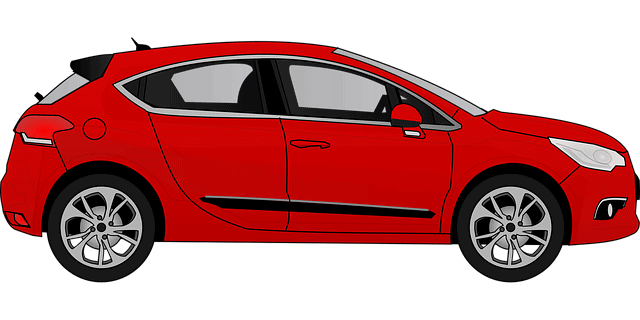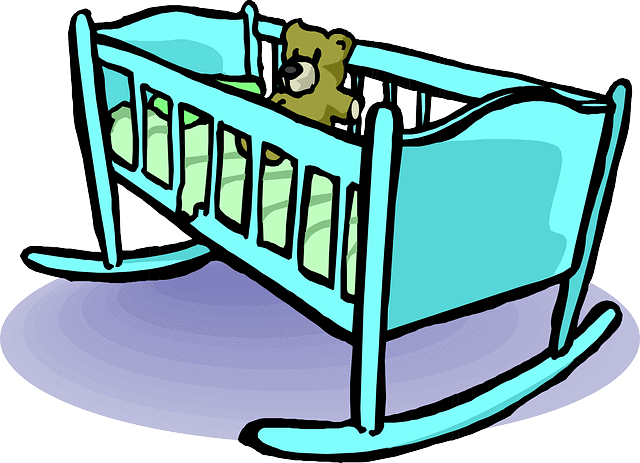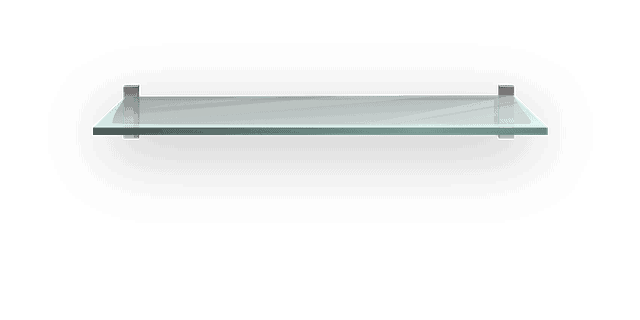7 Best Folding Ladders for Painters 2024
It is practically impossible to accomplish a painting task without sourcing for a strong and stable ladder or telescoping ladders.
If you are painting a room, for example, you need a steady folding ladder. But what criteria should you use to settle for the best folding ladders for painters? 
You need to know a bit more about the various makes of folding ladders and how to identify the best – including for playsets.
Additionally, you need to know what to look for in a good quality folding ladder. These are the details that I will share with you in this article, therefore read through to learn everything.
s: Top 7 Best Folding Ladders for Painters 2024
1. WolfWise Aluminum Telescopic Extension Multi-Purpose Ladder
The WolfWise Aluminum Multi-Purpose Ladder comes with an internal structure that has been upgraded to allow each step to fall slowly and smoothly when retracting.
It leverages the Smart -Close – mechanism that eliminates any possibility of pinching your hand.
Unbelievably, you will only wait for 5-8 seconds for the ladder to retract from its full extension once you press its retraction button. It’s just so fast, safe, and convenient.
It is manufactured using the 6061 aluminum alloy (aerospace engineered) with a clean–to–touch anodized finish to give the ladder a weight capacity of about 330 Ibs.
When stretched to its full extension, it measures 12.5, but the storage size only takes a quarter of that size. Such a storage size makes it highly portable and relevant to its primary purpose. To enhance storage and portability, the WolfWise is accessorized with a strong closure strap.
- Very portable
- Takes little storage space
- It is multi-purpose
- Must be fixed for maximum stability
See Also: Ladders for Painting Storied House
2. Werner MT-22 Telescoping-Ladders
The Werner MT-22 telescoping-ladders is a product you don’t want to miss in your store because of its versatile nature.
You can convert it into a stairway step-ladder, twin step-ladder, extension ladder, or 2 scaffold bases.
This series features 4 models, namely MT-13, MT-17, MT-22, and MT-26, to give you a range to choose from. These ladders are designed for your comfort and efficiency.
They have push-knob hinges that are fixed with double-riveted steps for durability. Whether you intend to accomplish an internal or external task, this product is the real deal.
Each unit’s inner section is designed to allow the ladder to be folded in 3 set positions i.e.
- Extension ladder
- Twin step-ladder
- Storage
The Werner MT series twin step ladder can load three hundred pounds on each side, and this load capacity includes the materials and the painter.
Adjusting the height is pretty easy, and quick thanks to the spring supported J-locks.
To do this, you only need to uncouple the J-locks on both sides, pull out the particular section to the right length, and couple the J-hooks once again.
The MT series features a bottom that is wide enough to guarantee your ultimate security. Additionally, it is given some nicely curved side rails to accord you safe and comfortable climbing.
Werner’s name is almost synonymous with ladders, and that’s why the brand is a favorite of professionals.
This company’s reputation and experience alone speak volumes of the quality of ladders that they produce.
- Easy to adjust the height
- Stable, safe, and secure
- It comes in various models.
- It is heavy
See Also: Shoes for Painters
3. Cosco Three Step Max Steel Work Platform
One quality that will attract you to the Cosco Work Platform is its ease to use.
First, it is quite easy to fold using the one-hand lock and release latch. It also has project trays that feature slots for paint, tools, and related project materials.
Also known as the utility tray, this feature ensures that you are comfortable and have all the convenience you need to deliver on your task.
The ladder’s large platform step is made with a slip-resistant surface to guarantee your stability and ultimate safety.
Besides its durability, this product is versatile enough to enable you to work on household projects regardless of their size. Whether the task involves window cleaning, painting, or general repair, the Cosco Work Platform will get you sorted.
The over 80 years that COSCO has been in business is a guarantee for quality, and that is precisely why you get a 10-year warranty on this product.
Its measures 55.354 inches high and 31.102 inches wide. The weight is 17Ibs.
- Easy to use
- Features a convenient utility tray
- It is multi-purpose
- Some users find it heavy.
See Also: Paints for Aluminum Boats
4. Finether Folding 4 Step Ladder with Platform
The Finether folding ladder is quite instrumental, especially when you plan to undertake tasks like replacing the bulb, Painting the wall, or cleaning the windows.
It is also instrumental in the garage, kitchen, library, office, warehouse, garden, and many other places.
It is fitted with a built-in tray with the capacity to hold up to 33Ibs. The tray is basically meant to help keep your tools within reach as you work.
It is specifically provided with a groove for screws and nails, eight slots for your tape measure, hammer, and trowel. Additionally, the center section is designed with compartments for a paint bucket and paint can
The product enjoys a robust design, and it is fully certified by the European Safety Standards.
It is built with a strong steel tube frame and a thick step (1.4 inches) so that the ladder can take up to 331 lbs. This means it can withstand many years of rigorous service.
The ladder’s feet are designed with slip-resistant features, ensuring that they give you utmost stability while executing your task besides not scratching the floor.
- Requires no assembly
- Opens easily
- Guaranteed safety
- Closing the ladder may be complicated for some users.
See Also: Deck Stain Sprayer
5. Luisladders Folding Ladder Multi-Purpose
Largely made of aluminum, the Luisladders multi-purpose folding ladder is well suited to serve as a leaning ladder, scaffold, and step-ladder.
What makes it more unique is the features that allow it to be converted into various shapes to support the different services.
The ladder’s square rungs and other supporting tubes are made of heavy-duty aluminum to make it durable and stable.
It helps to mention that this aluminum is of the aircraft-grade and it complies with the EN131 standards.
That strength of the material can support up to 330lb, and you can fold it up to 40.5 inches’ x 11 inches’ x 23.5 inches for convenient storing.
The ladder is secured and connected by 6 security locks that can easily be locked and unlocked when switching to a new shape. This shifting happens with a total guarantee for your security.
Before adjusting the shape, though, you are strongly advised to put the ladder on the floor.
- Anti-slip design
- Multi-purpose
- Strong and durable aluminum material.
- Not recommended for heavy-duty commercial purposes
See Also: Fixing Peeling Paint on Ceiling
6. Louisville Ladder 4-Foot Aluminum Step Ladder
The Louisville falls in the medium-duty category of aluminum step-ladders. Weighing just nine pounds, the four-foot step ladder is light but safe.
The thick rubber tread mounting guarantees your safety on its four legs. The rubber feet are in place to ensure that you don’t slip and get hurt.
Other features put in place to guarantee your safety include;
- Pinch resistant spreaders
- Slip-resistant rubber feet
- Steel gusset bracing
- Serrated steps
With a 225 Pound capacity, the ladder features a molded top and a tray, complete with slots to enable you to keep your tools while working.
The provided spaces can accommodate tools like the hammer, pliers, scraper, and screwdriver.
This product is available in five sizes, the 2-step, 3-step, 4-step, 5-step, and the 6-step ladder.
The sizes are designed to ensure that you have a ladder to use on any kind of project around your home.
- Available in different sizes
- Reinforced with several safety measures
- Portable
- You may not be able to fold the paint tray in certain instances.
See Also: Paint Brushes for Edging
7. OxGord Aluminum-Multi-Folding-Ladder
The OxGord MultiFolding Ladder is manufactured using specialized aluminum to ensure that you get a lightweight and durable product whether you want to use it in the garage, library, or on the trampoline.
It is endowed with such a height to enable you to meet all your climbing needs, whether in your home or away.
The equipment has strong multi-position hinges that make it possible for you to fold it in seven different ways for more convenience.
You can fold it depending on the specific task at hand. The OxGord can be used for scaffolding purposes, as a stairway step-ladder, a twin step ladder, and more. It bears such a versatile design.
Your safety is critical when using a ladder, and this is something the OxGord manufacturers considered.
The multi-purpose hinges technically combine with the ladders extended base to guarantee your safety.
One other thing that attractive about this ladder is the ease of storage. You can collapse it to 3.4 feet and store it under the crawlspace, stairs, and other limited spaces.
- It is versatile
- Easy to store
- Your safety is guaranteed.
- It’s ideal for lighter people.
See Also: Paint Brushes for Watercolor
Conclusion
Owing to the wide range of products in this category, the above list is in-exhaustive.
You may, therefore feel welcome to read my next articles for more information.