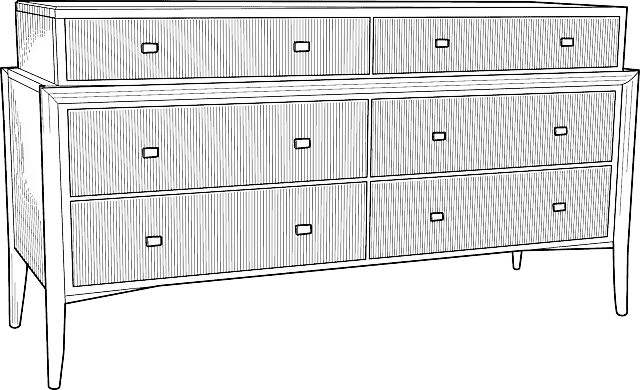7 Best Paint for Concrete Pool Deck in 2024
Sprucing up your concrete pool deck is now more comfortable with the availability of different leading paint products in the market, capable of changing your pool’s look instantly and affordably. 
Applying concrete paint not only disguises cracks, bubbling, and fading of the pool deck, but it also improves its durability – including on your weathered or slippery deck.
Our review of the best paint for concrete pool deck caters to your different needs, whether you are painting a new deck or looking to give your old pool deck a facelift.
s: Top 7 Best Paint for Concrete Pool Deck in 2024
1. In the Swim 1 gal. Patio and Deck paint – Non-Slip Finish and Durable Concrete Restoration
This non-slip coating comes in different color shades, making it the ultimate pick for users looking for a combination of safety and aesthetic appeal.
From a family line specializing in pools and decks, every purchase of the Swim paint is industry-tested and specially formulated for this specific purpose – excellent for masonry surface, wood, or concrete.
One of this edition’s best-selling features is its non-slip performance, which makes it perfect for pool owners looking to transform their decks into a safe area for walking and sunbathing.
Every purchase of the In the Swim deck coating guarantees your concrete surfaces unmatched protection from stagnant pool water and unfavorable weather elements.
The coating comes in 6 color variants if you are looking to complement the deck’s color with your home compound. This coating is easy to wash off with a standard garden hose and a light brush for more difficult stains on the application.
Every gallon of this specialized product offers you coverage of 100 to `125 square feet. Since it comes pre-made, it spares you the hassles of messy pre-mixing.
Hence, the Swim patio and deck paint represent a simple way to rejuvenate your concrete pool deck on a budget – aim to achieve an excellent painting process.
- Olympic quality performance
- A versatile choice for both new and old decks
- Tradition of excellence
- None
See Also: Refinishing your Deck
2. Insl-X WR-10XX semi-gloss pool paint
This is a low VOC coating suitable for application over previous paints and bare concrete. The WR-1000 series from Benjamin Moore withstands continuous submersion in fresh and salty water.
This environmentally friendly comes in a wide range of attractive variants. Its color won’t fade over time while your pool deck is guaranteed lasting protection even for outdoor deck paint supplies.
Minimal surface preparation is needed when applying this product. Its fast-drying performance allows you to recoat the paint instantly. Its self-feature also sets it apart from its rivals.
The application may be made by brush roller or spray, but roller application is recommended. What’s more? Only warm and soapy water is needed for washing up after application. This edition offers wide coverage of 300-400 sq. ft on application.
For previously painted surfaces, adequate preparation is needed. Pool decks previously painted with epoxy need to be sanded thoroughly to achieve sufficient paint adhesion.
Additionally, all cracks, gouges, and surface breaks need to be repaired using the recommended patching materials. For best results, apply within the temperature range of 65-90◦F.
Apply on a clean and bare concrete surface, which can be achieved by etching with acid.
- Classy finish
- Durable performance
- Wide application
- Highly sensitive to temperature variations
3. Kilz concrete and masonry protector and waterproofer
This product is specially designed to breathe some new life into your pool deck. Its slip resistance performance is what you need if you are to secure your swimming area.
This Kilz edition is suitable for porous concrete commonly installed in pool deck areas. This product works by creating a barrier to keep water out while allowing trapped vapor to escape, resulting in less corrosion, efflorescence, and spalling.
Before application, adequate preparation of the surface is needed. For uncoated concrete surfaces, the manufacturer recommends allowing curing for up to 30 days. Etching the surface with grit sandpaper or muriatic acid is prudent to achieve a textured surface.
For previously coated surfaces, use recommended products to clean and prepare the surface adequately. If there are peels, using a paint stripper is highly recommended to sand the concrete surface down.
The manufacturer recommends applying the coating within the temperature range of 10-32◦C for best results. For hairline cracks of up to 3mm, apply the coating with a nylon/polyester brush and allow drying completely before applying with a roller.
Since the first coating acts as the base, it will not cover the surface adequately, and hence over application should be avoided while also not cracking or breaking easily to cause ultraviolet exposure.
- Suitable for both vertical and horizontal surfaces
- Unmatched waterproofing and protection
- Reputable brand
- None
See Also: Best turbine paint sprayer
4. Rust Bullet Duragrade Concrete One Gallon
One feature that sets this high-performance coating apart from its competitors is its unmatched adhesion, which allows you to apply it directly on the surfaces without acid etching.
This superior product also guarantees you unmatched chip, UV, and chemical resistant features. This coating is also extremely durable and more cost-effeycive compared to installing another deck.
DuraGrade Concrete coating is a single part PU coating, which is moisture-cured. It is activated on exposure to the moisture in the air on application.
What’s more? Minimal chemical compounds are included in this paint, making it a compliant option for all 50 states. It also provides an excellent chemical and scratch resistance performance as compared to its competitors.
Applying DuraGrade concrete coating is an easy affair based on current user feedback. The manufacturer recommends mixing the components for approximately one minute using a stir stick.
Whipping it up introduces air, which creates small bubbles when rolled out to allow for moisture-curing. Being a PU based coating; it spreads thinner compared to epoxy-based paint, and a minimum of two coatings are needed.
For best results, a wait time of 2-6 hours is needed in-between recoats. The wait time depends on the level of humidity since the product is moisture-cured.
- Minimal preparation needed
- Wide range of application
- Build to last
- Not ideal for old concrete decks requiring repairs because it spreads thinly
See Also: Deck Wood Sealer
5. E-Z patch two white swimming pool deck repair
A deck repair patch will be needed once in a while, no matter how good the paint job is done. The E-Z Patch 2 does an excellent job of correcting imperfections to your concrete pool deck, whether it is a blemish, small or large crack.
This product can be stained to match your deck’s color, making it a versatile choice for any color variant. All the available cement repair colors can be customized to any dye application.
The repair patch works by forming a strong polymer bond capable of covering up to four feet of cracks when applied effectively. Hence, it serves as an affordable option for repairing patches without painting the whole deck while saving you valuable time.
Patching up the deck is easy, using only a trowel. The kit is a liquid cement bonder (4 oz.) and 3 pounds of dry cement mix, enough to cover 4 square feet of repairs.
For best results, apply in dry weather conditions. Application is easy, and all you need to do is follow a few steps to achieve a professional quality look – but prevent cracking due to mildew damage, harsh UV rays, wind, or snow.
- Highly customizable
- Creates a strong bond
- Ideal for both minor and major repairs
- None found
6. Encore Coating Cool Pool Deck Paint
This Encore product presents a modern solution for resurfacing your pool deck in your preferred theme.
It performs excellently in patching up and resurfacing your deck. One of the best-selling features of this coating is to prevent heat buildup as much as 38%.
The Encore Cool Concrete paint is highly economical. This is the perfect solution for homeowners looking to keep their decks cool during the hot season for as low as one dollar per square feet with no chipping due to grease, UV sun rays, or dirt.
The products work by providing a unique coating that absorbs heat through the concrete and transferring it to the ground below. In effect, the cool deck feels cool under your feet while maintaining lower temperatures in the immediate environment.
The new Cool Deck Painting solution is easy to apply with an ordinary paintbrush. A single coating gives you coverage of 400sq.ft. For the best results, two coatings are recommended.
What’s more? It allows you to tint cool kit to your preferred color. All you have to do is add one gal of the product to the equipment. The product can also be applied over cement-based pool decks. Low VOC compounds (chemical resistant) make it one of the most sanitary coatings in the market.
- Slip-resistant
- Highly durable
- Excellent value for money
- None found
See Also: Wood Deck Stain
7. Olympic Patio Tones by Kelley Technical Coating
This is the go-to option if you are looking to transform worn and plain-looking concrete pool decks into aesthetically appealing recreational areas for both new and old decks.
This water-based acrylic solution (painting an acrylic wood finish) delivers more than just the ordinary paint job performance by penetrating the concrete to provide a slip resistance surface.
This paint is highly resilient and will resist flaking and peeling for years. It also performs excellently under extreme weather conditions if you are concerned about safety around the deck.
It also serves to conceal damage when painted over broken concrete surfaces. The coating can be applied over wet surfaces and is easy to clean with water.
This Patio Tones edition comes in 8 color variants and is especially useful in covering stained and worn out surfaces in older decks. The product comes with easy to apply instructions: fill the cracks, clean the deck, and then use the Patio Tones solution.
Although no pre-mixing is required, all surfaces must be cleaned thoroughly before application. During the initial application, two coatings are needed. You get excellent coverage of 80-100 square feet per gallon, making it the ideal solution for larger pools.
- Professional performance
- Easy to apply
- Slip-resistant
- Relatively expensive
Conclusion
In addition to serving as your sunbathing area, your pool deck also serves as the invitation lobby to your swimming pool. Hence, top-notch maintenance is needed to add to its aesthetic appeal and safety performance.
Based on our comprehensive list, Rust Bullet Duragrade Concrete One Gallon stands out thanks to its unmatched adhesion, which allows you to apply it directly on the surfaces without acid etching.