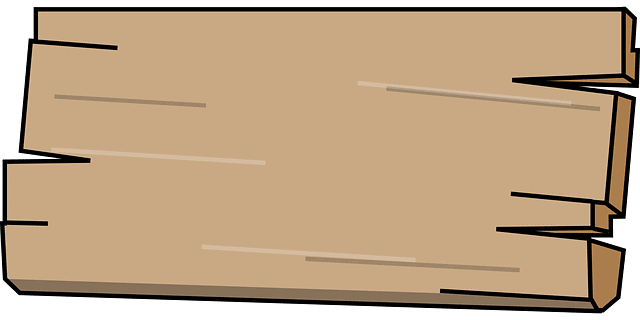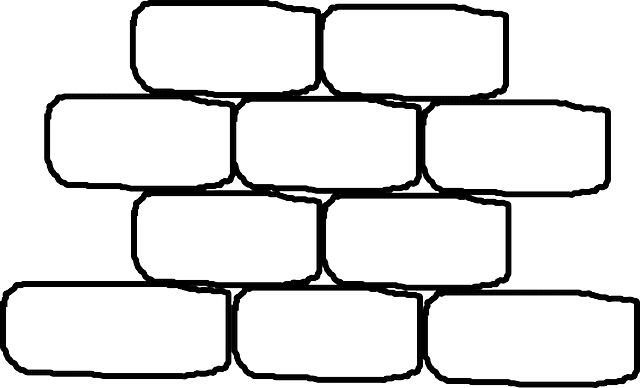How to Remove Rust from Metal before Painting
Rusting is a common problem that occurs on metal, especially iron-based metal if proper preventive measures are not taken into place. Rusting is more prone to a rainy/saline environment than a cool or warm climate. Therefore, when rusting occurs, it’s important to remove it and consider painting as one way of rust prevention. The most cumbersome process is rust removal. Could you be facing such a challenge? 
On how to remove rust from metal before painting – you can either use citric acid, vinegar, commercial rust remover like Metal Rescue, baking soda Lemon and salt, or fresh potato and dish soap when removing rust from metal. Besides, the correct procedure and solvent preparation should be carried out according to instructions given before the actual paint application is done.
Further, surface preparation and prepping is crucial before applying any rust removal chemical finish your DIY painting. Also, you must wear protective gear when carrying out rust removal to prevent any injuries from occurring. Importantly, stick to safety measures and precautions given to prevent health hazards or any environmental pollution.
Details: How to Remove Rust from Metal before Painting
a. Using Citric Acid
Items and Tool Required
- Citric acid and angle grinder
- Wire brush and an empty bucket
- PaintBrush and Rag
- Safety google and dust coat
- Boots and hearing protection
- Dust mask and paint scraper
Procedure to Follow
- Put on appropriate protective gear – dust mask, eye protection, gloves, boots, hearing protection, and overall
- Using a wire brush, scrub the rusted metal gently – you can also remove rust from metals. be careful not to get into contact with rust particle
- Dilute citric acid slightly and apply it over the rusted area using a paintbrush. Leave the surface to quench for 5 minutes
- Connect the angle grinder to the power source and polish the rust until all the rust layer is removed. Clean the rust layer using a rag or a paintbrush
- In case the metal was previously painted, you will need to clean the paint with a scraper before polishing
- Rinse the metal surface dryness with water and soap to remove traces of citric acid.
NB: Citric acid breaks the rust (hydrated iron (II) oxide) into small particles that are easily polished/removed with the angle grinder – Turbine Paint Sprayer.
b. Using Lemon and Salt
Items and Tool Required
- Salt and lemon
- Paint scraper and a paintbrush
- Wire brush and sandpaper
- Grinder and an empty bucket
- Soap and a piece of cloth
- Protective gear and power source
Procedure to Follow
- Wear protective gear and strip the paint layer using a scraper – if the metal is painted
- Scrub the metal surface using a wire brush to remove dense rust from the metal surface.
- Apply raw salt or saturated salt solution on the rusted area and squeeze or sub the lemon over the surface gently without removing salt particles. Alternatively, you can mix lemon juice with salt and rub the mixture over the rusted metal
- Leave the surface to cure for about one hour before polishing using a grinder or a medium grit sandpaper
- Rinse the surface with water and soap to remove the lemon traces from the surface
This method is economical for small surface rust removal. The acid in lemon breaks down the rust, while the salt improves the quenching action.
c. Use of Vinegar
Items and Tool Required
- Vinegar and empty container
- Angle grinder and wire brush
- A piece of cloth and clean water
- Soap and paintbrush
- Power source and sandpaper
- Protective gear – goggles, gloves, overalls, etc.
Procedure to Follow
- Wear appropriate protective gears and scrub the rust using a wire brush gently
- Sand the metal surface further to remove the thick rust layer for easier chemical action
- Dilute vinegar lightly in a container and carry out a drop test over the metal surface to ascertain rust removal action
- Using a paintbrush, apply vinegar over a metal surface and leave it for 10 minutes to cure
- Then, polish the surface with a grinder to remove broken rust
- Mop the metal surface with soapy water to remove rust particle and traces of vinegar
- Leave the metal to dry before painting – fence paint.
Vinegar breaks down rust into particles is more comfortable to remove with sandpaper or a grinder. You can use vinegar for a large surface rust removal process without any problem.
d. Commercial Rust Remover – Metal Rescue
Items and Tool Required
- A commercial paint remover like Metal Rescue from amazon
- Wire brush and angle grinder
- Sandpaper and water
- Soapy detergent and scraper
- A piece of cloth and blower
- Protective attire and bucket
- Power source
Procedure to Follow
- Wear protective gear – gloves, face mask, overalls, boots, and respirator
- Using a scraper, remove the thick rust layer gently without affecting the primary metal surface
- Scrub the metal surface using a wire brush and smoothen with a sandpaper
- Prepare the commercial rust remover according to the manufacturer’s instructions and apply gently
- Leave the chemical to quench rust within the prescribed time
- Connect the angle grinder to the power source and polish the cured rust until it’s completely removed. Blow off dust particle from the metal surface using a blower
- Clean the metal surface with soapy detergent and water to remove traces of commercial rust remover and rust particle
- Rinse the metal surface with clean water and leave it to dry before priming
Commercial stain removers contain chemical compounds that decompose rust on the metal surface into a form that is more comfortable to remove.
e. Dish Soap and Fresh Potato
Items and Tool Required
- Fresh potato and dish soap
- Wire brush and a piece of cloth
- Grinder and a paintbrush
- Waterpoint and an empty bucket
- Protective gear and paint scraper
Procedure to Follow
- Put on proper protective gear before stripping paint around rust metal surface – for painted metal
- Scrub the rust gently using sandpaper to remove think rust layer from the metal surface
- Dilute dish soap with water slight and apply over the rust section using a paintbrush
- Peel the potato and rub it over the rust continuously until all the rust comes out
- Using a soft polishing disc, remove rust debris from the metal surface
- Then, clean the metal with water and soap before rinsing it to dryness
Fresh potato has chemicals that decompose rust upon contact when rubbing. The dish soap acts as a catalyst that quickens the reaction when scrubbing.
See Also: Paint a Metal Interior Door
f. Using Baking Soda
Items and Tool Required
- Baking Soda and Empty container
- A wire brush and a paintbrush
- Paint Scraper and water point
- Protective gear and grinder
- Soapy detergent and a piece of cloth
Procedure to Follow
- Put on protective gear – respirator, gloves, overalls, facemask, boots, and goggles
- Using a wire brush, scrub the rusted area gently to remove a thick layer from the surface
- Clear the rust particle using a paintbrush to remove
- Mix the baking soda with warm water and apply it over the rusted metal using a paintbrush
- Leave the surface to cure for 10 to 20 minutes
- Then, polish the decomposed rust using an angle grinder until entire rust particles are removed
- Soak a piece of cloth in soapy water and wipe the metal surface to clean traced of baking soda and rust particles
- Rinse the surface to dryness
Baking soda acts instantly upon application and breaks down the paint layer into small particles that are easily removed by a paintbrush or grinder. A thick rust layer should be pre-cleaned before baking soda is applied. This method is best for light rust thickness.
What Causes Rusting to Occur on Metal?
1. Presence of Water
Water is the major cause of the rusting process. Oxygen in air, in presence of water, reacts with the iron metal to form rust (hydrated iron (II) oxide). The process of rusting repeats itself continuously until the entire metal surface is damaged.
Water enhances rust when in contact with direct iron metal. Usually, oxygen is present in the air, and therefore, the reaction occurs continuously. Metals that are used in wet areas should be well coated and protected to prevent rusting from taking place.
2. High Salinity
When Iron comes into contact with salt content, it starts reacting and forms an oxide that leads to rusting on the surface. Highly concentrated salt accelerates the rusting process upon contact with the metal surface.
You will notice that the metal structures found in saline places are more prone to rusting than other places. The protective method in these areas should be carried often to prevent further surface damage or rust occurrence.
Galvanize metal or metal allow should be considered in the saline environment to reduce the rusting process – painting your concrete.
3. High Temperatures
High temperatures accelerate the rusting process – temperature acts and catalyst that quickens the rust reaction process. Further, the presence of high temperature leads to high disintegration of rust material from the metal surface exposing the metal to more rust reactants.
Low temperature inactivates the rusting process. However, in case the metal is exposed to water or moisture, rusting will still occur.
4. Acidity
The acid reacts with metal upon contact and exposes metal structure to rusting agents in a given environment. Usually, acid decomposes metal (eats away metal) slowly for the surface inwards. The exposed metal crystals may react with water or other chemicals thus accelerating the rusting action on that particular surface.
The acid will cause rusting in almost every metal. The best way of dealing with the acidic areas is to apply sacrificial protection or using complex alloy metal that has a low affinity for an acid reaction.
See Also: Painting on Metal Building
What are the Best Methods of Preventing Rusting from metal?
a. Greasing
Greasing entails the application of grease on the metal surfaces to keep off moisture and other agents of rusting. Grease would be appropriate when used on moving parts (machine parts or automobile).
Fiction resulting from moving parts exposes the metal to primary rusting agents if not well grease or maintained frequently with use. You may also use sandblasting as it is easy and safe.
b. Painting
Coating metal surface with paint is the best way of preventing rust since paint eliminates direct moisture from the metal surface.
The paint selected metal coating should be matched with the prevailing environmental condition – oil-based paint should be used to coat outdoor metals, while water-based paint should be sued to coated indoor metal structures.
Metal should be painted when dry to prevent peeling or scuffing due to moisture content. See Also: Removing Paint from Metal Railing.
c. Alloying
Alloying is a process when different metals are molten and mixed to improve metal rust-resistant properties without necessarily painting or greasing.
An alloy metal should be used in the rust-prone areas to reduce maintenance costs associated with rust occurrences. Examples of alloys include brass, bronze, etc.
d. Galvanizing
Galvanizing is a process when metal is coated with another metallic material that is resistant to rusting when exposed to rust agents.
Galvanized metals are more resistant to rust and guarantees a longer service life as compared to painted metal. Usually, the galvanizing process is slightly costly and cumbersome but reliable and best for the metal used in a rainy environment.
Galvanized metal should be avoided in an acidic and saline environment since such a medium may eat up the surface material and trigger the rusting process.
e. Sacrificial Protection
In this method, a highly reactive metal is connected to a lowly reactive metal (the main metal to pre protected) in order to prevent rusting action. Usually, the tagged metal preferentially reacts with rust agents, thus protecting the main metal material.
I a real situation, an indicator should be connected to sacrificial metal to show when the metal has depleted due to rust reaction. This method is suitable for metal pipes and containers that are used in wet areas.
See Also: Keep Spray Paint from Chipping off Metal
Precautions and Safety Measures to Consider When Removing Rust from Metal
During the rust removal process, it is recommended that you follow the following precautions and safety measures:
- Always wear protective gear (boots, overall, respirator, facemask, gloves, and goggles) when removing rust from the metal surface for safety reasons.
- When using commercial rust remover, follow the manufacturer’s instructions strictly.
- Never blow rust particles with your mouth – the metal particles are very poisonous when inhaled.
- Follow the right procedure when using a particular last removal method
- Commercial rust removers should not be inhaled directly – they contain chemical components that may irritate your nasal cavity.
- Avoid using concentrated acid during the rust cleaning process – the acid may react with a metal surface instead of cleaning the rust section.
- In case you get into contact with rust remover, wash the area with soap and water immediately.
- All remains of rust removers should be store in a secure place away from pets and kids.
See Also: Rustoleum galvanized metal primer
Conclusion
Having read the article on how to remove rust from metal before painting, I am confident that you’ve gained enough skills that will enable you to carry out the metal restoration process and DIY project without any problem. Rust can be removed from the metal surface by either using vinegar, commercial rust remover, baking soda Lemon and salt, or fresh potato and dish soap.
Proper procedure and solvent preparation are important in preventing any metal damage and achieving an excellent final finish. You will require to wear proper protective gear when removing rust and adhere to safety measures/precautions in order to prevent any injuries or hazards from occurring.