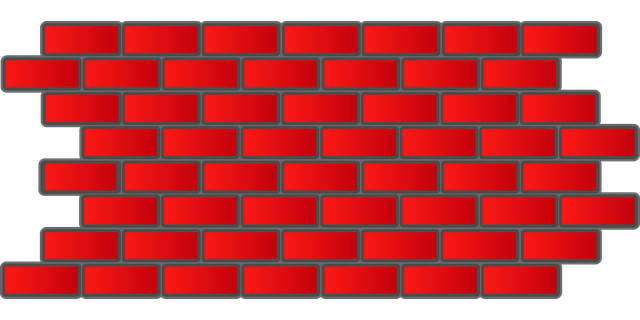7 Best Bottom Paint for Trailered Boats 2024
Most boats that spend a lot of time in the water and risk developing growth and fouls that affect the boat’s performance. One of the remedies to minimize such challenges is getting the best bottom paints for trailered boats. 
The paint plays a preventive role and before application, proper procedures must be followed both for new surfaces or already affected surfaces.
The boat’s durability, speed, and fuel-saving cost are well taken care of. Proper consideration and knowledge are needed to acquire the best. See Also: Non-Skid Paint for Aluminum Boats.
s: 7 Best Bottom Paint for Trailered Boats in 2024
1. TotalBoat, Underdog Boat Bottom Paint
One of the most economical and effective paints, for trailed boats available in the market, is the total boat underdog. It gives your boat a durable finish especially if it’s a frequently used boat.
After applying this paint, it becomes easier even to apply another coat as it also reduces the chances of paint building up.
You can equally use this paint on steel, wood, iron, or even fiberglass. Luckily for this paint, you do not need to do sanding before or after applying for a case where you are applying multiple coats.
You can muse a roller, a brush, or a sprayer to apply this paint. For instance; for a brush, use a natural fiber brush; for a roller, use a foam roller or a 3/16 nap roller and for a sprayer, preferably use an airless sprayer.
After application, it takes approximately 1-4 hours for the paint to dry and ready for another coat with one gallon covers approximately 400-500 square ft. you can get the paint in different colors i.e. red, blue, and black.
- Durable
- No sanding is required
- Great coverage
- It is economical
- Requires more than one coating
See Also: Paints for Aluminum Boats
2. TotalBoat Spartan Boat Bottom Paint
TotalBoat Spartan is one of the boat paints with the highest cooper components of about 40%.
Being an all-weather paint, you can paint it on your boat regardless of the waters that you sail on for warm water, freshwater, brackish or salty water.
Its anti-abrasion mechanism is designed in a way that it does not wear out quickly and gives your boat a longer shelf life.
That is not all because you can use this paint on wood, fiberglass, steel and its compatibility with previously painted surfaces is unmatched.
This paint dries very fast and has excellent coverage of about 500 square ft. per gallon.
However, before application always ensure you do a little scratching so you can activate the antifouling features of this paint saving you the energy of doing thick sanding.
You will get this paint in four great colors ranging from blue, red-green, and black.
- Fast drying
- Compatible with many colors
- All-weather paint
- Anti-abrasion
- Sanding is needed
See Also: Fiberglass Boat Cleaner
3. TotalBoat Inflatable Bottom Boat Paint
Inflatable boat paint is a water-based paint with a 25% copper component. Its ablative and flexible features make it compete with other brands in the market.
Though it has high copper content that helps in its performance, this paint remains safe with its VOC-free feature and it’s also fumeless making it environmentally friendly.
It is designed to be durable on both salty and fresh water and can equally be applied on PVC, rubber pump-up boats, or even Hypalon boats.
This comes through protecting the boat against growth and barnacles and therefore giving them a longer shelf life.
The paint is easy to apply with a brush, roller, or sprayer and is also easy to clean just in case of spillage and dripping.
It takes approximately 3 hours for the paint to dry and be ready for either a second coat or any other intended activity.
However, dependent on the temperatures it can take up to 10 hours in case you want to do a prelaunch.
- Water-based
- It is long-lasting
- Odorless
- Easy to clean-up
- Made in the USA
- Needs thinning
See Also: Boat Bottom Paint for Speed
4. Rust-Oleum 207012 Boat Bottom Paint, 1-Quart
You know you got the right, when you see how Rust-Oleum paint works on your fiberglass boat, non-aluminum boats, steel, or wood to protect them against fouling.
The copper concentration in this paint allows for a slow-release coat that protects the waterline surface against algae, barnacles, and even other marine growth that may damage the boats.
This paint works perfectly well whether in freshwater or even salty water.
With this paint, you get a smooth but hard finish on your boat that controls fouling even on aged boats and get good results for both moderate and mild fouling.
In case of any application, it takes approximately 4 hours to a second coat and about 16 hours to launch. It is easy to apply this paint but you will need at least three-coat and priming to achieve the best results.
- Protects the boat against fouling
- Easy to apply
- Great for salty and freshwater boats
- Made in the USA
- Gives you great value for money
- Not good for aluminum boats
See Also: Paint for Fiberglass Boats
5. Pettit Paint Vivid, White, Quart
If you are looking for a perfect dual biocide paint for your trailer boat, look no further.
Pettit paint does an excellent job as a bottom paint to cover your boat against molds and other growth that may occur.
If your boat is bright colored or white, then this is the paint to go for. Regardless of the season, this boat will protect your boat, and if for instance, you use it on racing, rack, or trailer you do not need to be scared because you are covered perfectly well.
For painting, you can use a brush a roller, or a thinner brush to achieve a perfectly finished surface that is durable and long-lasting.
You can also re-launch or haul this paint without necessarily doing a repainting. To achieve a better painting on aluminum surfaces, proper priming should be done.
It provides a hard coat that slowly wears out and gives a glossy smooth surface.
- It is durable
- Good for bright colored boats
- Good for all weather protection
- Made in the USA
- It is dual-biocide
- The paint is too thin
See Also: Paining your Fiberglass Boat
6. Interlux YBA473/1 Micron 66 Antifouling Boat Paint
Interlux Micron is one of the paints built in the best technologies available in the paint industry.
It does quite an amazing job to prevent fouling something that is not found on other paints.
What is interesting with this paint, is that the more use it, the more it becomes smoother making it economical for your boat because it consumes less fuel while reduces sanding required during the next repainting.
If you are a professional, this paint will definitely work in your favor and you can use it on wood, fiberglass, or any other appropriately primed submerged metals or garage door paints.
It has the longest durability and is an all-weather paint that can be re-launched without necessarily requiring repainting and precise polishing.
You can be sure that paint will not build up and the surface is smooth and easy to use a brush during cleaning and thinning.
Micron will not only give you the value for your money but also gives you a great feel for the great finish achieved.
- All-season paint
- Durable
- Easy to clean
- No sanding is needed
- Minimizes boat fuel consumption
- Gives smoother surface
- Not suitable for freshwater boats
See Also: Paint your Aluminum Boat
7. Pettit Paint Hydro coat Paint, Black-Quart
Nothing feels great than knowing you have the best in the market. That’s why you need to get a Hydro coat for your boat and you are settled.
This particular paint is water-based giving it the advantage of being environmentally friendly with nearly zero emissions and less odor.
If your boat is for beaching, launching trailer, then you have got the best opportunity to try this paint.
It creates a smooth coat that enables you to move at top speed and saves you fuel.
You do not need to be worried about the kind of weather because, with this paint, you can be sure of all-season protection of your boat against molds and any growth on your boat.
You can easily apply this paint with a brush or a roller without difficulties and in case of any spillage or dripping the paint is easy to wash with just water and soap.
Nothing guarantees the durability of your boat then this paint.
- Easy to wash with soap and water
- Durable
- Easy application
- All-season protection
- Safe for environment
- None found
See Also: Primer for Rusted Metal
Conclusion
The top award for the best bottom paint for trailered boats goes to TotalBoat, Underdog Boat Bottom Paint for its top qualities and unmatched performance on the boats.