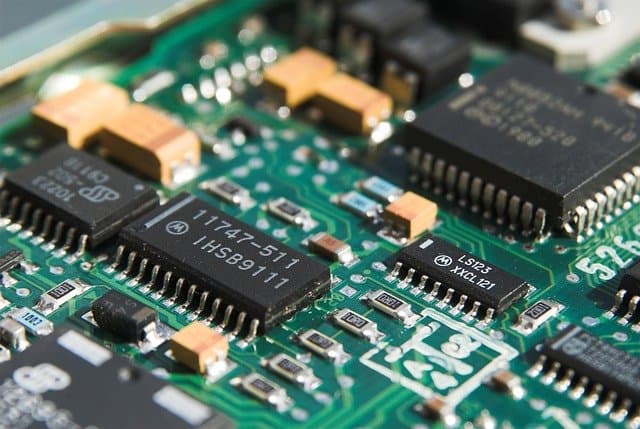Raspberry Pi 3 vs 2 vs Zero Fast Comparison
Raspberry Pi introduced the Raspberry Pi 3 Model B on February 29th, 2016, exactly four years after the announcement of the first Raspberry Pi.
Well, as a fan of circuit board computers, I have used both Pi 3 and Pi 2 and will discuss the similarities and differences.
But at the same cost and general design, is the Raspberry Pi 3 still the same as Raspberry Pi 2?
Raspberry Pi 3 Vs 2 Vs zero
Raspberry Pi 3 new design?
Physically, you would dismiss the Raspberry Pi 3 as not having any significant changes from its predecessors.
However, the small changes have an enormous impact on the performance of the new circuit board computer.
Critical changes in features include a BCM2837 SoC and a shift from the Pi 2’s quad-core 900 MHz ARMv7 to the quad-core 64-bit 1.2GHz ARMv8-A Cortex-A53.
Its 3D graphics processor improved from 250MHz to the previous 300MHz. The VideoCore cloaks at 400MHz that enhances 3D and video performance.
Interestingly, the BCM43438 comes with the innovative onboard Bluetooth and WiFi. It supports the 2.4GHz 802.11 n/ b/g networks.
In other places, the Pi 3 is similar to Raspberry Pi 2. It has no case and comes with a green PCB and its attached connectors.
You can purchase a transparent Raspberry Pi 3 case available on amazon. However, Raspberry Pi 3 will favorably fit into the Raspberry Pi 2 B cases.
Otherwise, Pi 3 looks just like Pi 2. It has a Pi 3 SD Card slot, 40 GPIO pins, DSI (displays) and CSI (cameras) connectors, an HDMI port, and 10/100 ethernet.
Format
Check the Pi images below. Can you tell Pi 2 and Pi 3 apart? Maybe not.
But, despite the outright similarity between the two Raspberry Pi gadgets, Pi 3 has received significant changes.
First, your Pi 3 logo is now located above the SoC compared to the previous left position.
The Bluetooth or WiFi ceramic antenna in Raspberry Pi 3 is over the DSI connector. Thus its run header is now between the USB jacks and the GPIO pins, similar to the structure in Raspberry Pi Zero.
Further, the activity and power LEDs are now located on the bottom left (previously was at the top left), intending to allow the Bluetooth or WiFi.
Read Also: OS for Raspberry Pi 3
Benchmarks – Raspberry Pi 3 vs. 2
For the benchmarks outlined below, I used a USB mouse and keyboard linked with a Pi Power Supply. However, I connected the USB WiFi dongle during the WiFi dongle test.
Further, all the Raspberry Pi were naked apart from during the Pibow test when I linked to the onboard WiFi.
Booting time
I noted that Raspberry Pi 3 was a bit fast (16.98 seconds boot time) compared to the Pi 2 (17.82 seconds boot time) faster to the Pi Zero (28.98 seconds boot time).
I could attribute the slightly better booting speed in Raspberry Pi 3 to the heavily I/O bound booting Pi 3. Thus the additional processor does not significantly improve the booting time.
Read Also: Build a Raspberry Pi Retro gaming Emulation console
CPU Performance
Raspberry Pi 3 comes with a quad-core 1.2GHz CPU, while Pi 2 has a 900MHz CPU (quad-core), and finally, Pi Zero has a single-core 1GHz CPU.
Moving away from the mystery numbers, Raspberry Pi 3’s CPU represents a 30% better performance compared to Raspberry Pi 2’s CPU while it significantly overtakes the Pi Zero.
I used the Sysbench benchmark, and hence it was suitable for contrasting the 3 SoCs with no negative consequences on the GPU or memory. The benchmark was hitting about 20,000 computing primes.
What about the single-threaded performance?
In this test, where Pi Zero was concluded, Pi 3 (single-core) was 100% over Pi Zero and 60% faster over to Raspberry Pi 2.
However, for the 2, 3, and 4-core Pi 3 setups, Raspberry Pi 3 performs 60% more than Raspberry Pi 2.
Temperature
Compared to Pi 2, your Raspberry Pi 3 will be much hotter in its operation. In this temperature benchmark, I employed the following to gauge the peak CPU temperature and computing the primes.
The test results show that the Raspberry Pi has a temperature of between 35-39 degrees at their idle position.
Further, Raspberry Pi 3 attained a temperature of 75 degrees when it was computing primes while on the four cores.
However, while computing prices, Raspberry Pi 2 and Pi Zeros single-core attained temperatures of 51 and 45 degrees, respectively.
However, the high temperature in Raspberry Pi 3 is not harmful as the device would throttle its performance when its internal SoC temperatures hit 82 degrees.
Read Also: Raspberry Pi 3 B+ Performance
Power Consumption
I used a voltage meter and an inline USB current to measure power consumption.
Due to the inbuilt Bluetooth and Wireless LAN, Raspberry Pi 3 will draw about 750mA during heavy CPU load.
Pi 2 – If computing prices, Pi 2 will draw about 360mA but will draw 195mA when idle.
Pi Zero – When on a single core and computing primes, Pi zero will draw about 195mA and only 48mA when idle.
Therefore, it is critical to use an ample power supply with Pi 3 since it draws almost double the amount of current compared to Pi 2.
Wireless LAN
In this test, I analyzed the onboard Wireless LAN and contrasted it to the USB WiFi dongle on the Raspberry Pi.
I used the TP-Link AC750 to analyze the Wireless LAN at 2.4GHz when linked to an HP folio G1 and a Thunderbolt to my ethernet adapter.
I placed the router very near the WiFi dongle and the onboard WiFi. I employed the iPerf to undertake a 5-speed test (10-second transfer) through the outlined command.
What about the results?
The onboard Wireless LAN showed about 39.34Mbit/sec, which is a bit slower (roughly 4%) compared to the Official Pi WiFi dongle.
However, using a pi casing would affect the Wireless LAN performance.
I will start with the specifications and appearance and then move to different benchmarks to enable me to compare Raspberry Pi 3 vs. two vs. Raspberry Pi Zero. Read Also: PCI-E Wireless Card for Gaming.
Read Also: Heatsink for Raspberry Pi 3
Conclusion
Raspberry Pi 3 is a genuinely crucial improvement in the Pi performance, mainly the popular Pi 2. Pi 2’s performance is 58% better than that of Pi 2. Further, its memory has been boosted to enhance performance.
However, the most excellent and most exciting additions to Raspberry Pi 3 are onboard Bluetooth and Wireless LAN, but its performance still matches that of the USB WiFi dongle.